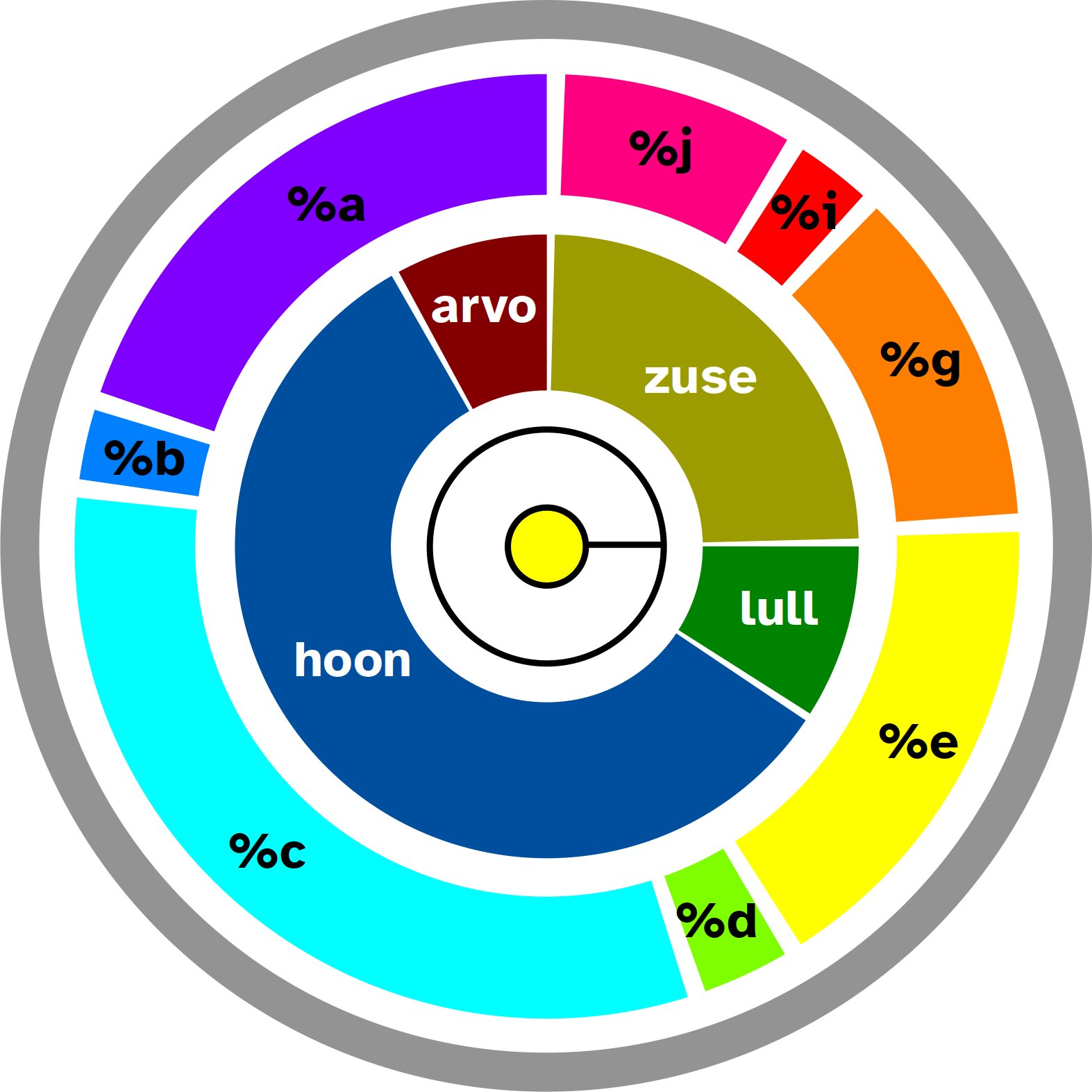Arvo: Vane Roles
Overview
Teaching: 20 min
Exercises: 0 minQuestions
What services do Arvo vanes provide?
How do I access system operations?
Objectives
Understand architecture of the
%amesnetwork and communications.Access file data from
%clay.Access arbitrary revisions of a file through
%clay.Manipulate remote data through
%eyre/%iris.Provide external commands to Arvo through
%khan.
Arvo Vanes
Each vane has a characteristic structure which identifies it as a vane to Arvo and allows it to handle moves consistently. Most operations are one of three things:
- A scry or request for data (
++peekor++scryor++on-peek). - An update (
++poke). - An evaluation (of a core) (
++wish).
In order to orient yourself around the kinds of things the Urbit OS does, it is worth a brief tour of the Arvo vanes. Each vane offers a particular system service. These are sometimes represented schematically as the kernel layer around the Arvo state machine:
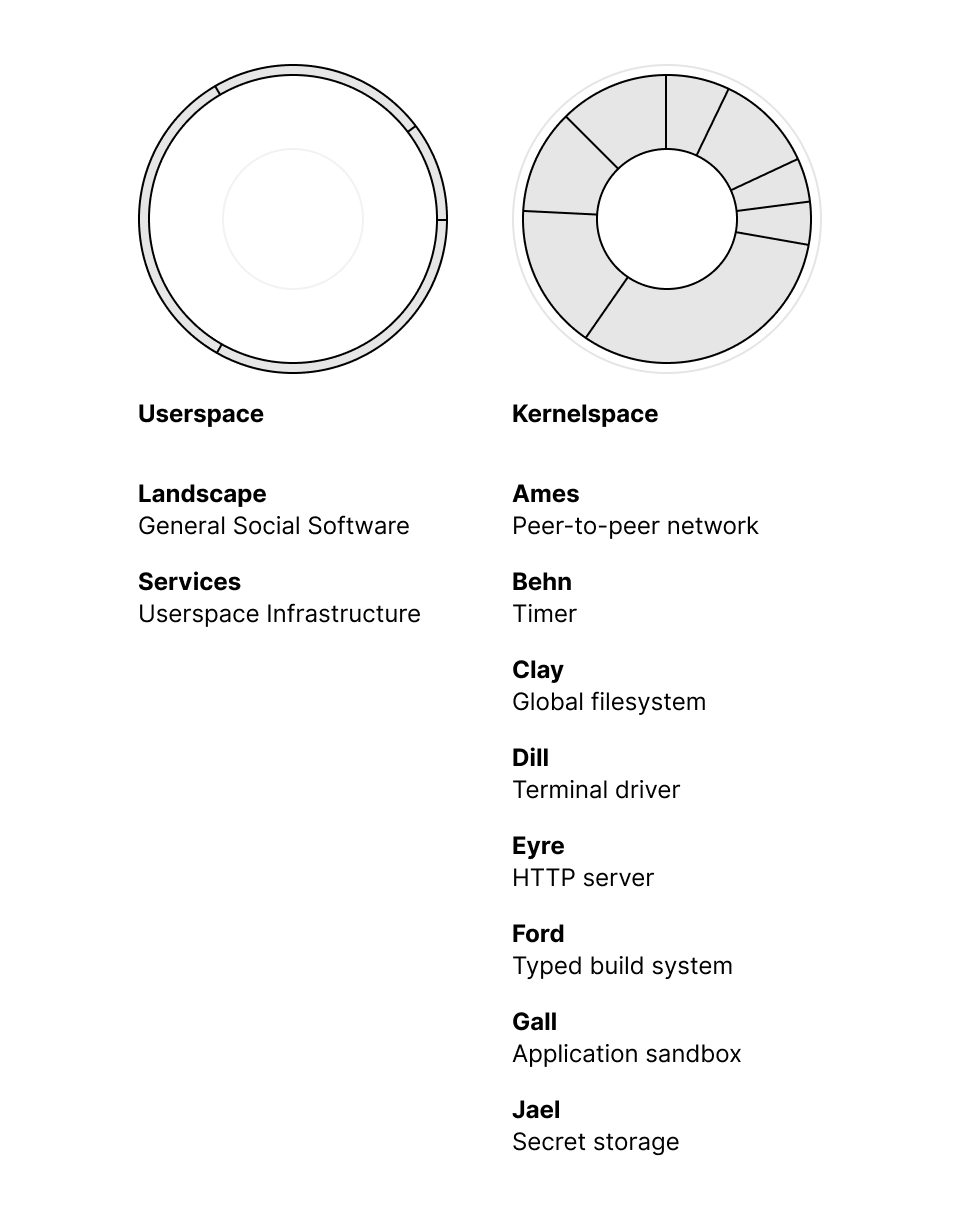
%ames, A Network
In a sense, %ames is the operative definition of an Urbit ship on the network. That is, from outside of one’s own urbit, the only specification that must be hewed to is that %ames behaves a certain way in response to events. (Of course, without a fully operational ship behind the %ames receiver not much would happen.)
%ames implements a system expecting—and delivering—guaranteed one-time delivery. This derives from an observation in the Whitepaper:
There is a categorical difference between a bus, which transports commands, and a network, which transports packets. You can drop a packet but not a command; a packet is a fact and a command is an order. To send commands over a wire is unforgivable: you’ve turned your network into a bus. Buses are great, but networks are magic.
Facts are inherently idempotent; learning fact X twice is the same as learning it once. You can drop a packet, because you can ignore a fact. Orders are inherently sequential; if you get two commands to do thing X, you do thing X twice.
%ames communicates using the UDP protocol. Data requests into %ames typically locate ship and peer information, protocol version, ship state, etc. Peer discovery is handled via stars and galaxies, followed by peer-to-peer routing after discovery (barring breach).
The runtime tells Ames which physical address a packet came from, represented as an opaque atom. Ames can emit a packet effect to one of those opaque atoms or to the Urbit address of a galaxy (root node), which the runtime is responsible for translating to a physical address. One runtime implementation sends UDP packets using IPv4 addresses for ships and DNS lookups for galaxies, but other implementations may overlay over other kinds of networks.
%behn, A Timer
%behn is a simple vane that promises to emit events after—but never before—their timestamp. This is used as a wake-up timer for many deferred events. %behn maintains an event handler and a state.
As the shortest vane, we commend %behn to the student as an excellent subject for a first dive into the structure of a vane.
%behn scries retrieve timers, timestamps, next timer to fire, etc.
%clay, A File System
%clay is one of the most significant vanes in Arvo. %clay is a global-namespace typed version-control filesystem, meaning that
- it can refer to any value on any ship (although it may not be able to access said value);
- it has a type for each noun it holds; and
- it retains a full history of the file system.
%clay primarily holds source code files: libraries, generators, threads, agents, marks, etc. The actual source code of %clay is possibly the thickest jungle: it contains some very old conventions and has a particular byzantine naming system compared to later vanes.
The basic data model of %clay is that paths yield files which are basically typed data blobs. The type is a mark, which is a representation and conversion routine. Marks are stored in /mar, and have a system of conversion to other types, conversion from other types, etc.
Marks and conversions
A mark is a rule for a data structure. It’s sort of like a file extension for %clay. %clay also maintains rules for mapping that data structure (such as %json) to another (like %txt). Any %clay path includes the mark to use on that file—it’s not really a file extension, per se, it’s an interpretive rule! Marks live in mar/ and have a standard core structure.
For instance, the mark for %json lives at mar/json.hoon and reads as:
::
:::: /hoon/json/mar
::
/? 310
::
:::: compute
::
=, eyre
=, format
=, html
|_ jon=json
::
++ grow :: convert to
|%
++ mime [/application/json (as-octs:mimes -:txt)] :: convert to %mime
++ txt [(crip (en-json jon))]~
--
++ grab
|% :: convert from
++ mime |=([p=mite q=octs] (fall (rush (@t q.q) apex:de-json) *json))
++ noun json :: clam from %noun
++ numb numb:enjs
++ time time:enjs
--
++ grad %mime
--
Marks are used to:
- Convert between marks (
tubes). - Diff, patch, and merge for
%clay’s revision control operations. - Validate untyped nouns.
Each mark has three arms:
++growconverts to the mark (first attempt to convert).++grabconverts from the mark (second attempt to convert).++gradis used to++diff,++pact,++join, and++mashthe noun.
Besides %clay, the %gall userspace vane uses marks to validate and manipulate the data values being carried by pokes and scries.
paths are resolved within a given desk, which is like a Git branch. Until very recently this only mattered for OTA updates, in which your local %home desk received an update from your Azimuth sponsor’s %kids desk. Now, however, desks have become the primary mode of software distribution. We will revisit them as a practical matter later today.
Now that you have seen a little more of how vanes work, take a gander at the +ls and +cat generators. (These are the most complicated generators we’ll see.)
> +cat %/gen/ls/hoon
/~per/home/~2021.10.8..19.11.55..0a8a/gen/ls/hoon
:: LiSt directory subnodes
::
:::: /hoon/ls/gen
::
/? 310
/+ show-dir
::
::::
::
~& %
:- %say
|= [^ [arg=path ~] vane=?(%g %c)]
=+ lon=.^(arch (cat 3 vane %y) arg)
tang+[?~(dir.lon leaf+"~" (show-dir vane arg dir.lon))]~
> +cat %/gen/cat/hoon
/~per/home/~2021.10.8..19.06.15..bc83/gen/cat/hoon
:: ConCATenate file listings
::
:::: /hoon/cat/gen
::
/? 310
/+ pretty-file, show-dir
::
::::
::
:- %say
|= [^ [arg=(list path)] vane=?(%g %c)]
=- tang+(flop `tang`(zing -))
%+ turn arg
|= pax=path
^- tang
=+ ark=.^(arch (cat 3 vane %y) pax)
?^ fil.ark
?: =(%sched -:(flop pax))
[>.^((map @da cord) (cat 3 vane %x) pax)<]~
[leaf+(spud pax) (pretty-file .^(noun (cat 3 vane %x) pax))]
?- dir.ark :: handle ambiguity
~
[rose+[" " `~]^~[leaf+"~" (smyt pax)]]~
::
[[@t ~] ~ ~]
$(pax (welp pax /[p.n.dir.ark]))
::
*
=- [palm+[": " ``~]^-]~
:~ rose+[" " `~]^~[leaf+"*" (smyt pax)]
`tank`(show-dir vane pax dir.ark)
==
==
++ford , A Build System
++ford builds code (either from the Dojo, from a library, from an app, etc.). ++ford used to be a standalone vane but was integrated into %clay in 2020.
++ford provides a number of runes for building and importing code into a subject:
/-: Import a structure file fromsur./+: Import a library file fromlib./=: Import a user-specified file./*: Import the contents of a file converted by given mark.
Importing with * removes the face (i.e. imports directly into the namespace), while foo=bar renames the face.
Build a Mark (Optional)
A
csvfile (comma-seperated value or common seperator of values) contains tabular information with entry fields across lines and records spanning down.Duration,Pulse,Maxpulse,Calories 60,110,130,409.1 60,117,145,479.0 60,103,135,340.0 45,109,175,282.4 45,117,148,406.0 60,102,127,300.0 60,110,136,374.0 45,104,134,253.3 30,109,133,195.1Compose a mark capable of conversion from a CSV file to a plain-text file (and vice versa).
The
++gradarm can be copied from the hoon mark, since we are not concerned with preserving CSV integrity.Solution
=, csv |_ csv/@t ++ grow |% ++ txt text -- ++ grab |% ++ noun @t ++ txt parse -- ++ grad %txt --
%dill , A Terminal Driver
%dill handles keypress events generated from the keyboard or telnet. This includes the state of the terminal window (size, shape, etc.) and keystroke-by-keystroke events. %dill scrys are unusual, in that they are typically only necessary for fine-grained Arvo control of the display. Even command-line apps instrumented with %shoe do not call into %dill commonly. The only instance of use in the current Arvo kernel is in Herm, the terminal session manager.
%eyre and %iris, Server and Client Vanes
%eyre handles HTTP requests from clients. For instance, %eyre handles session cookies for the browser. %eyre is also the main interface for %gall agents to the outside world. Channels are defined as pipelines from external HTTP clients to %eyre as a thin layer over %gall agents, and back again.
%iris handles HTTP requests from servers. For instance, %iris can fetch remote HTTP resources (HTTP GET command).
%jael , Secretkeeper
%jael keeps secrets, the cryptographic keys that make it possible to securely control your Urbit. Among other cryptographic facts, %jael keeps track of the following:
- Subscription to
%azimuth-tracker, the current state of the Azimuth PKI. - Initial public and private keys for the ship.
- Public keys of all galaxies.
- Record of Ethereum registration for Azimuth.
%jael weighs in as one of the shorter vanes, but is critical to Urbit as a secure network-first operating system. %jael is in fact the first vane loaded after %dill when bootstrapping Arvo on a new instance because it breaks symmetry and provides identity.
Key Points
Vanes communicate by means of events.
%amesprovides network communications including peer-to-peer events.
%clayinstruments a typed version-controlled filesystem.
%eyreand%iristogether offer client and server operations.
%khanis the external control plane.