`%gall`: A Minimal Working Example
Overview
Teaching: 20 min
Exercises: 10 minQuestions
What are the structure and expectations of a
%gallapp?Objectives
Understand how
%gallinstruments an app.Produce a basic
%gallapp.
“It was six men of Indostan,/To learning much inclined”
On the first day, we talked about bones and trunks and ivory. Today we’re going to meet an elephant.
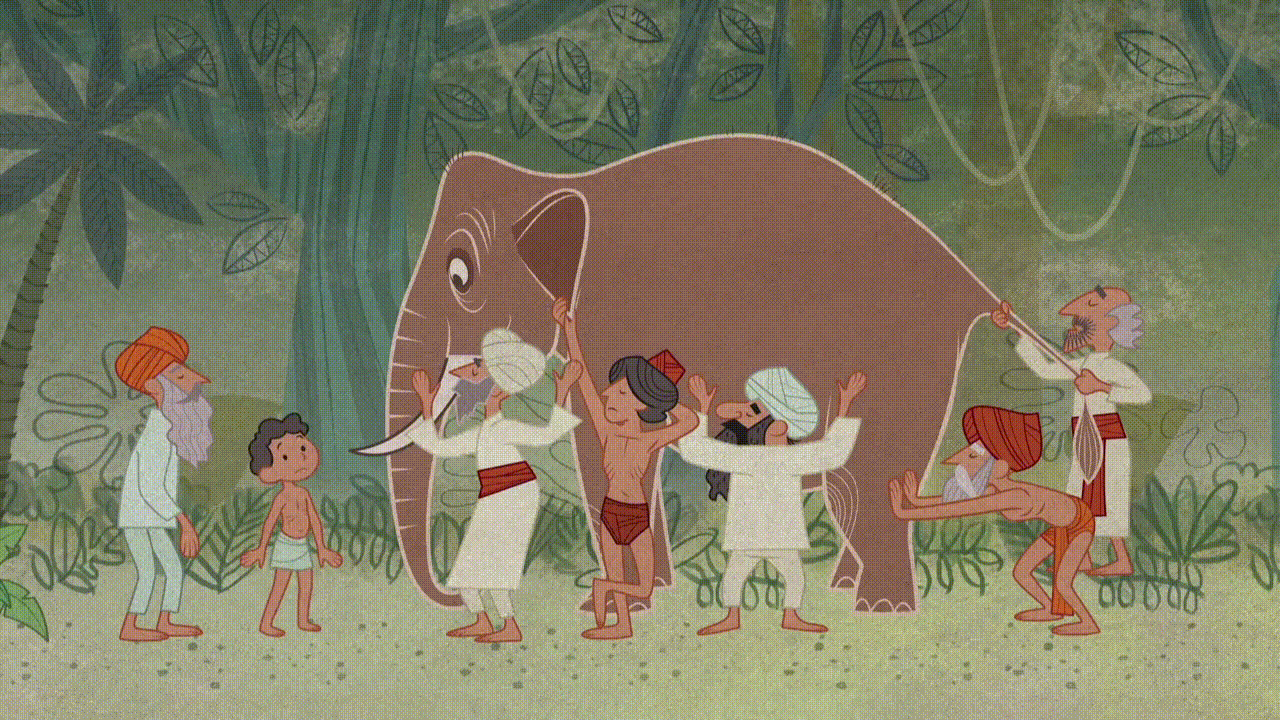
Unfortunately, there’s not really a good way to modulate the sudden jump in complexity we’re encountering now. You can’t really build an airplane from just a wing: you have to leap from “wing” to “airplane” in one go.
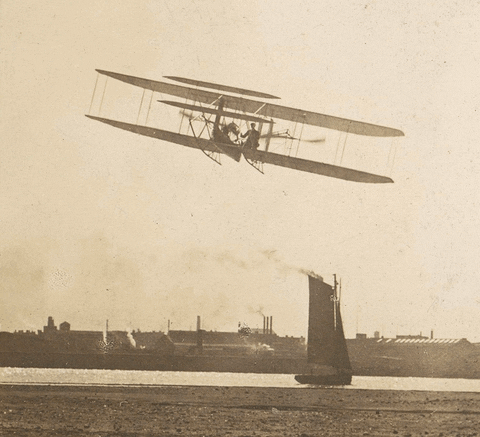
We will proceed at first by simply providing examples of fully-formed %gall agents and discussing their structure and salient features. As our objective today is relatively modest—being able to write and deploy a simple app—this should suffice to whet your appetite.
A Minimal Working Example
Before we do anything substantial with %gall, however, we are simply going to look at a minimal working example. This is the equivalent of a pass statement, it does nothing and talks to no one, whistling in the dark.
/app/alfa.hoon
/- alfa
/+ default-agent, dbug
|%
+$ versioned-state
$% state-0
==
::
+$ state-0
$: [%0 hexes=(list @ux)]
==
::
+$ card card:agent:gall
::
--
%- agent:dbug
=| state-0
=* state -
^- agent:gall
=<
|_ =bowl:gall
+* this .
default ~(. (default-agent this %|) bowl)
main ~(. +> bowl)
::
++ on-init
^- (quip card _this)
~& > '%alfa initialized successfully'
=. state [%0 *(list @ux)]
`this
++ on-save on-save:default
++ on-load on-load:default
++ on-poke
|= [=mark =vase]
^- (quip card _this)
?+ mark (on-poke:default mark vase)
%noun
?+ q.vase (on-poke:default mark vase)
%print-state
~& >> state
~& >>> bowl `this
==
::
%alfa-action
~& > %alfa-action
=^ cards state
(handle-action:main !<(action:alfa vase))
[cards this]
==
++ on-arvo on-arvo:default
++ on-watch on-watch:default
++ on-leave on-leave:default
++ on-peek on-peek:default
++ on-agent on-agent:default
++ on-fail on-fail:default
--
|_ =bowl:gall
++ handle-action
|= =action:alfa
^- (quip card _state)
?- -.action
::
%append-value
=. hexes.state (weld hexes.state ~[value.action])
~& >> hexes.state
:_ state
~[[%give %fact ~[/hexes] [%atom !>(hexes.state)]]]
==
--
- What do you recognize here? What is unfamiliar?
Install this agent by copying in these files:
cp -r src/gall-alfa/* zod/home
(We’ll use a shell script introduced a bit later on to assist with this.)
Until a couple of weeks ago, the syntax to start a %gall agent was |start. As of Grid’s release, this has switched to |rein. Run this by itself to see what it expects as input arguments:
dojo> |rein
> dojo: nest-need
[ [now=@da eny=@uvJ bec=[p=@p q=@tas r=?([%da p=@da] [%tas p=@tas] [%ud p=@ud])]]
[desk=@tas arg=it([?(%.y %.n) @tas])]
liv=?(%.y %.n)
]
> dojo: nest-have
[ [now=@da eny=@uvJ bec=[p=@p q=@tas r=?([%da p=@da] [%tas p=@tas] [%ud p=@ud])]]
%~
liv=?(%.y %.n)
]
We need to do the following in order to have our development desk for the rest of the workshop:
-
Create a new desk for development.
|merge %echo our %base -
Mount the desk.
|mount %echo -
Create the
/app/alfa.hoon,/sur/alfa.hoon, and/mar/alfa/action.hoonfiles (below). -
Install the desk (without a
%docketfile).|install our %echo -
Start the agent on the desk.
|rein %echo [& %alfa] -
Interact with the agent.
:alfa &alfa-action append-value+0xdead.beef :alfa %print-state(We distinguish two ways of directly poking an agent. Note that the
++on-pokearm expects[=mark =vase]. If we poke with a bare@tasthen the mark is implicitly%noun. Otherwise, we specify a mark with&then the required data, which gets wrapped in avase.) -
At any point, you can check the internal state using the
debugsubject wrapper::alfa +dbug
Any nontrivial app needs to define some shared files, which is one of the reasons this is an elephant. In particular, a shared structure in /sur and a mark in /mar are required to handle data transactions.
The shared structure defines common molds like actions and expected structural definitions (e.g. as tagged unions or associative arrays).
/sur/alfa.hoon
|%
+$ action
$% [%append-value value=@ux]
==
--
Most marks are straightforward or can be developed by glancing at others.
/mar/alfa/action.hoon
/- alfa
|_ =action:alfa
++ grab
|%
++ noun action:alfa
--
++ grow
|%
++ noun action
--
++ grad %noun
--
Exercise
- Examine
/sur/dns.hoon(basic) or/sur/bitcoin.hoon(advanced).- Examine
/mar/json.hoon.
A Shell Script
Place this shell script into your root working directory and use it to update each
%gallagent:#! /bin/sh mkdir -p $1/home/mar/$2 yes | cp $2/src/mar/action.hoon $1/home/mar/$2 yes | cp $2/src/sur/$2.hoon $1/home/sur yes | cp $2/src/app/$2.hoon $1/home/appUsage:
./copy-in.sh zod alfaNote that this assumes you have already run
|mount %and that you run|commit %homeafter each Unix-side update.
How It Works
Every Gall agent is a door with two components in its subject:
bowl:gallfor Gall-standard tools and data structures- App state information
The bowl is a collection of information which renders the agent legible to Arvo, such as providing the subscriptions:
++ bowl :: standard app state
$: $: our=ship :: host
src=ship :: guest
dap=term :: agent
== ::
$: wex=boat :: outgoing subscriptions
sup=bitt :: incoming subscriptions
== ::
$: act=@ud :: change number
eny=@uvJ :: entropy
now=@da :: current time
byk=beak :: load source
== ==
For instance, the incoming subscriptions are a map from the duct (or (list path)) to a particular path on a particular ship.
+$ bitt (map duct (pair ship path))
The duct is the main construct for tracking information. (Think back to our discussion of scrying: this is the same concept in new clothes.) The path or wire (same thing) bears a characteristic structure for each vane. For instance, a directory listing from %clay is a simple path into /c with a tag y indicating the type of request:
> `path`[%cy /===/sys/vane]
/cy/~sev/home/~2021.9.17..17.14.19..3635/sys/vane
> `(list @t)`[%cy /===/sys/vane]
<|cy ~sev home ~2021.9.17..17.15.48..8a3f sys vane|>
> `(list @ta)`[%cy /===/sys/vane]
/cy/~sev/home/~2021.9.17..17.15.58..ccd9/sys/vane
> `(list @tas)`[%cy /===/sys/vane]
~[%cy %~sev %home %~2021.9.17..17.16.01..a51e %sys %vane]
(This path can be directly executed with .^ dotket as follows: .^(arch %cy /===/sys/vane).)
A %gall path could look like this:
> `path`[%gx /=settings-store=/has-entry/urbit-agent-permissions/'http://localhost:3000'/noun]
So this is called a path but it’s really a complete package of request type, agent information, and data with metadata.
Agents v. Apps
The terminology for userspace has not yet completely solified. I strive to use “agent” to refer to a particular running instance, like a “container” in Docker, whereas an “app” is more like a Docker “image”, the archetypal instance. However, I will frequently and inadvertently use “agent” in synecdoche to refer to apps.
Key Points
A
%gallapp expects certain arms to be present to handle and emit events.